
Photo: libre-software.net. License: CC BY-SA 4.0
Galaxy Watch 40/44mm or 42/46mm “classic”?
Choosing the Right Samsung Galaxy Watch4: Size, Weight and Thickness
Last updated on October 11, 2022
How thin is the Galaxy Watch4?

The Samsung Galaxy Watch4 is one of the thinnest Android smartwatches.
Thickness of the 40 mm version: .46 inch (11.8 mm)
Photo: libre-software.net. License: CC BY-SA 4.0
The Samsung Galaxy Watch4 is one of the thinnest Android smartwatches. Nevertheless, the 40mm model still is .46 inch (11.8 mm) deep / thick.
How thin is the Samsung Galaxy Watch4 44mm?
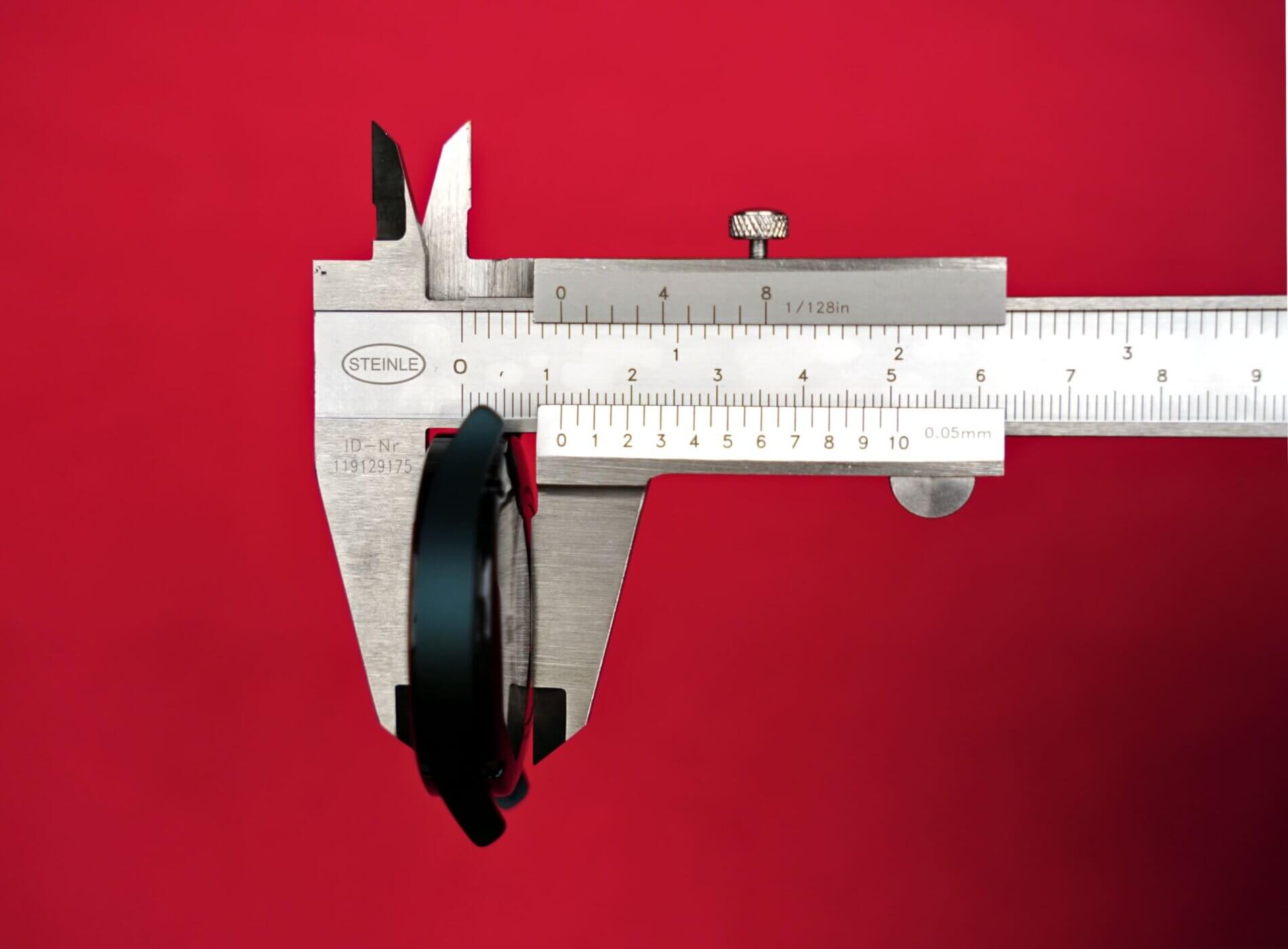
The 44mm Galaxy Watch4 is .46 inch (11.8 mm) thin. Picture: measuring the thickness of a green Watch4.
Photo: libre-software.net. License: CC BY-SA 4.0
The Samsung Galaxy Watch4 44mm smartwatch is .46 inch (11.8 mm) deep / thick. It is exactly as thin as the 40mm version. Both “classic” models are notably thicker.
Galaxy Watch4: Real-life vs. “official” thickness
The “official” thickness (or thinness) in the specifications provided by Samsung are not consistent:
- 9.7 mm (equivalent to .38 inch) as stated in the official comparison table1
- 9.8 mm (equivalent to .3858 inch, rounds up to .39 inch) as stated in the official specifications2
The official depth measurements exclude the health sensor. My “real life” measurement of the thickness include the sensor. In reality, the smartwatch is .08 inch (2 mm) thicker than stated in the specs, a 20 percent increase.
By the way: the measuring device in the picture is a caliper (also spelled calliper in British English). The secondary smaller scale is called a vernier scale and improves the precision of the reading. Learn more about vernier calipers on Wikipedia or get one on Amazon.
How light is the Samsung Galaxy Watch4?
Using a high precision scale, I measured the weight of the Watch4 40mm and 44mm models. The result were consistent with the official specifications.
The standard strap is made of FKM, a fluorocarbon-based fluoroelastomer material also called fluorine rubber.
Weight of the 40mm Galaxy Watch4

Lightweight and small: the Galaxy Watch4 40mm can be seen as en excellent smartwatch for women.
Photo: libre-software.net. License: CC BY-SA 4.0
Weight of the 40mm “Armor Aluminum” version:
- The 40mm Watch4 weighs 0.91 oz. (25.9 g) without strap
- The 40mm Watch4 weighs 1.69 oz. (47.9 g) with strap (standard rubber band)
How light is the 44mm Galaxy Watch4?

The Samsung Galaxy Watch4 44mm is rather light for its size.
Photo: libre-software.net. License: CC BY-SA 4.0
Weight of the 44mm “Armor Aluminum” Watch4:
- The 44mm Watch4 weighs 1.07 oz. (30.3 g) without strap
- The 44mm Watch4 weighs 1.88 oz. (53.2 g) with rubber band
How small is the Samsung Galaxy Watch4?
Dimensions of the 40mm Watch4
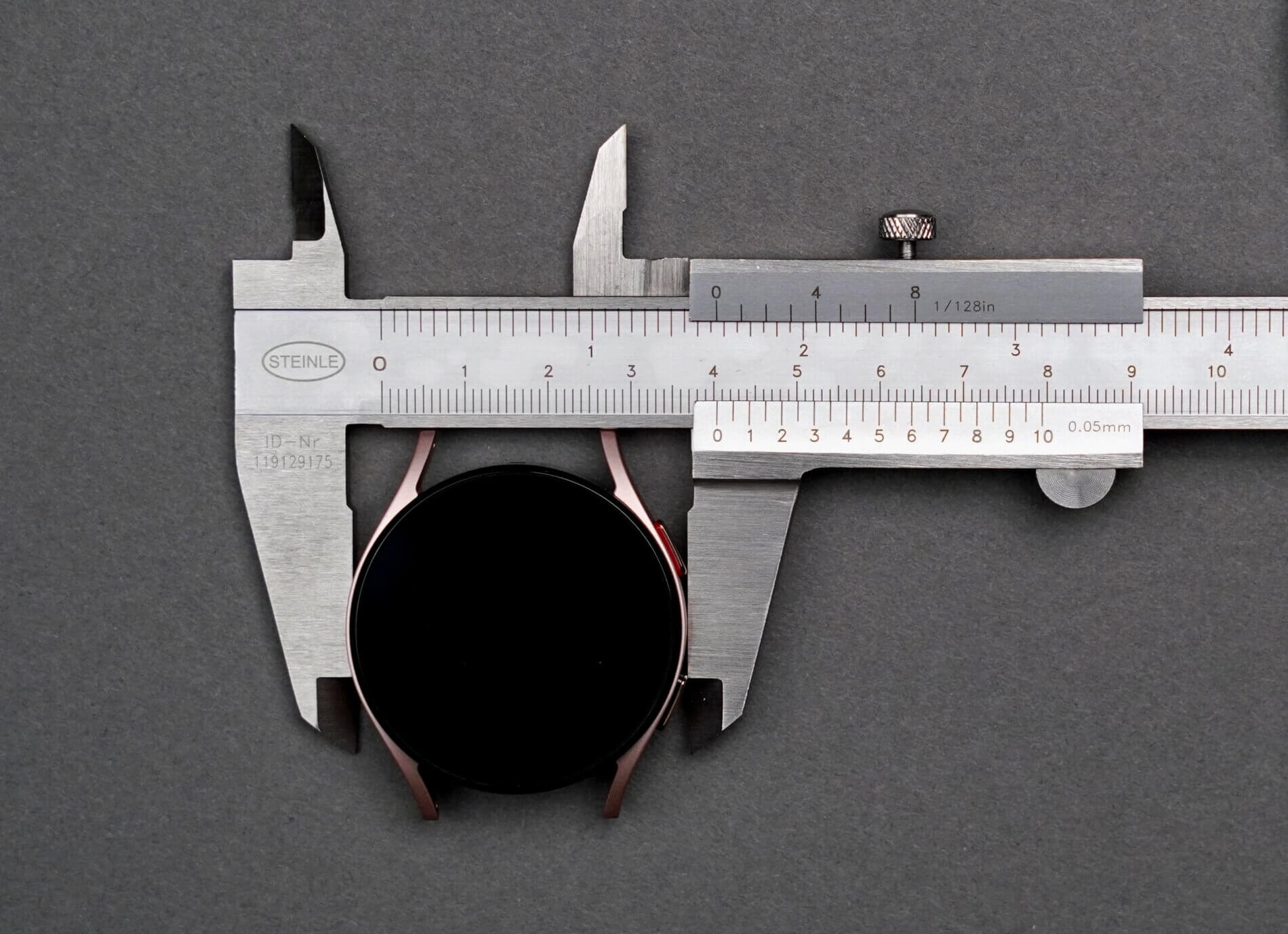
The 40mm Samsung Galaxy Watch is indeed 40 mm (1.6 in.) wide.
Photo: libre-software.net. License: CC BY-SA 4.0
The 40mm model case has a diameter of about 1.58 inches (40.04 mm), which includes the colored strap fixing structure. The black aluminum case inside is slightly smaller and measures about 1.55 inches (39.35 mm) in diameter.
The name of the model (40mm) is factually the size of the smartwatch body and does not refer to the size of the “Super AMOLED” display.
Exact size of the 44mm Watch4 case
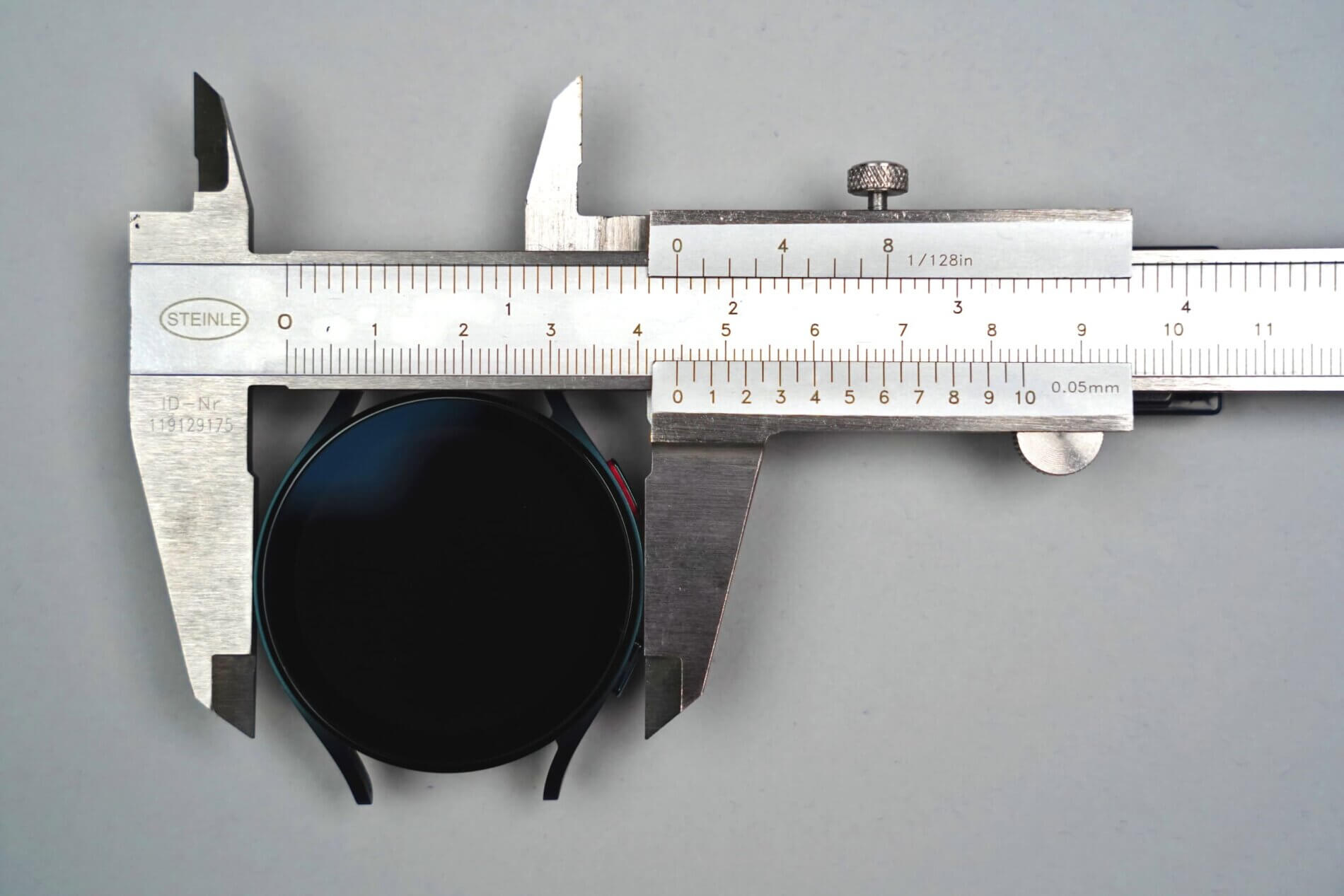
The case diameter of the 44mm Samsung Galaxy Watch is 44.5 mm (1.6 in) wide.
Photo: libre-software.net. License: CC BY-SA 4.0
The case of the 44mm Watch4 model has a diameter of 1.75 inches (44.50 mm) – this measurement is usually referred as the case size.
Lug to lug distance of the Galaxy Watch4
The lug-to-lug measurement is considered as more important than the case diameter. A watch (or smartwatch) will suit your wrist if its lug to lug distance is 75 to 95 % of your wrist width.
40mm Galaxy Watch4 lug to lug distance
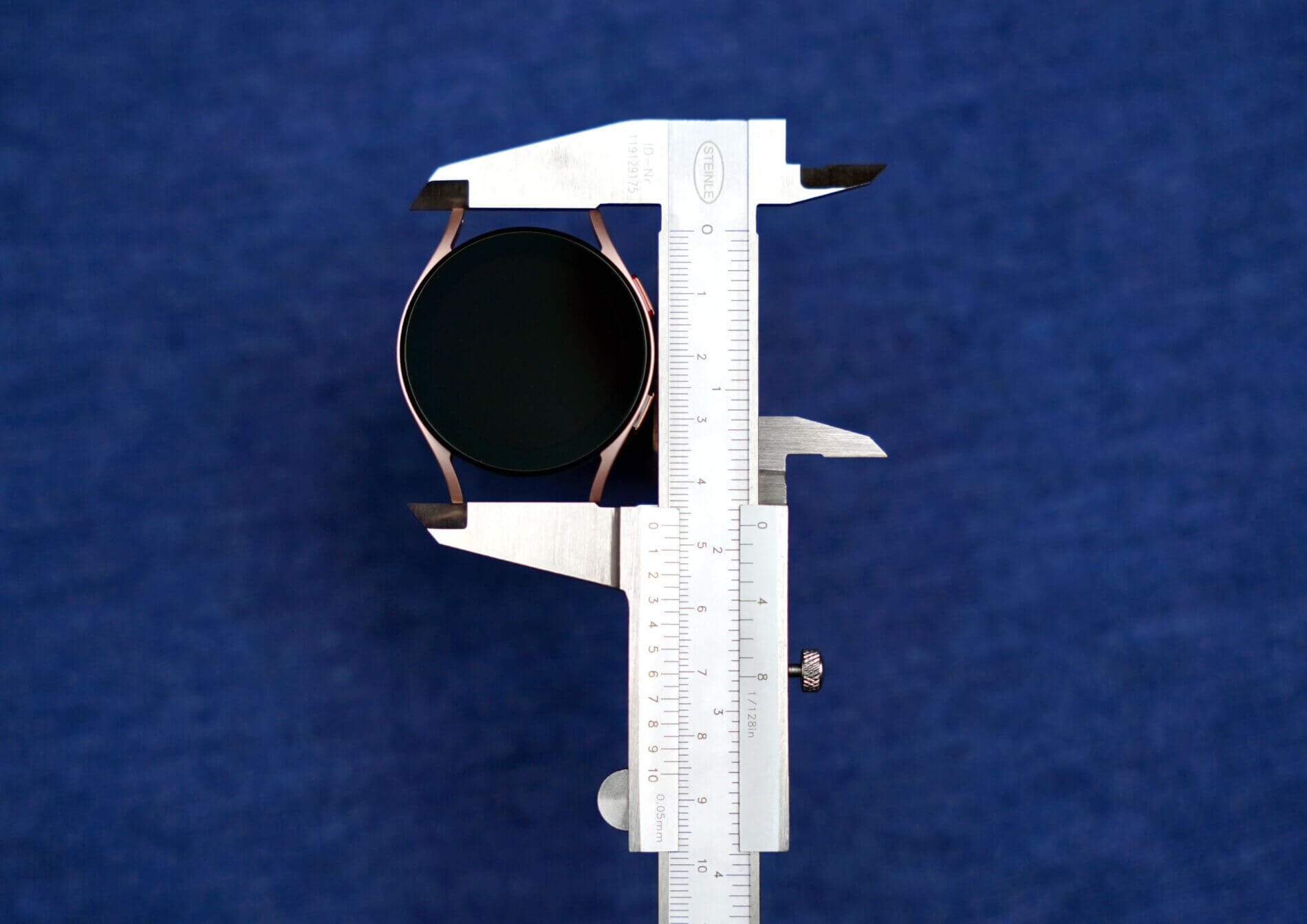
Measuring the lug to lug distance of a “Pink Gold” 40mm Samsung Galaxy Watch4.
Photo: libre-software.net. License: CC BY-SA 4.0
The 40mm Samsung Galaxy Watch4 measures 1.85 inches (46.95 mm) lug to lug. It should suit wrists with a width between 1.95 inches (49.4 mm) and 2.46 inches (62.6 mm).
44mm Galaxy Watch4 lug to lug measurement
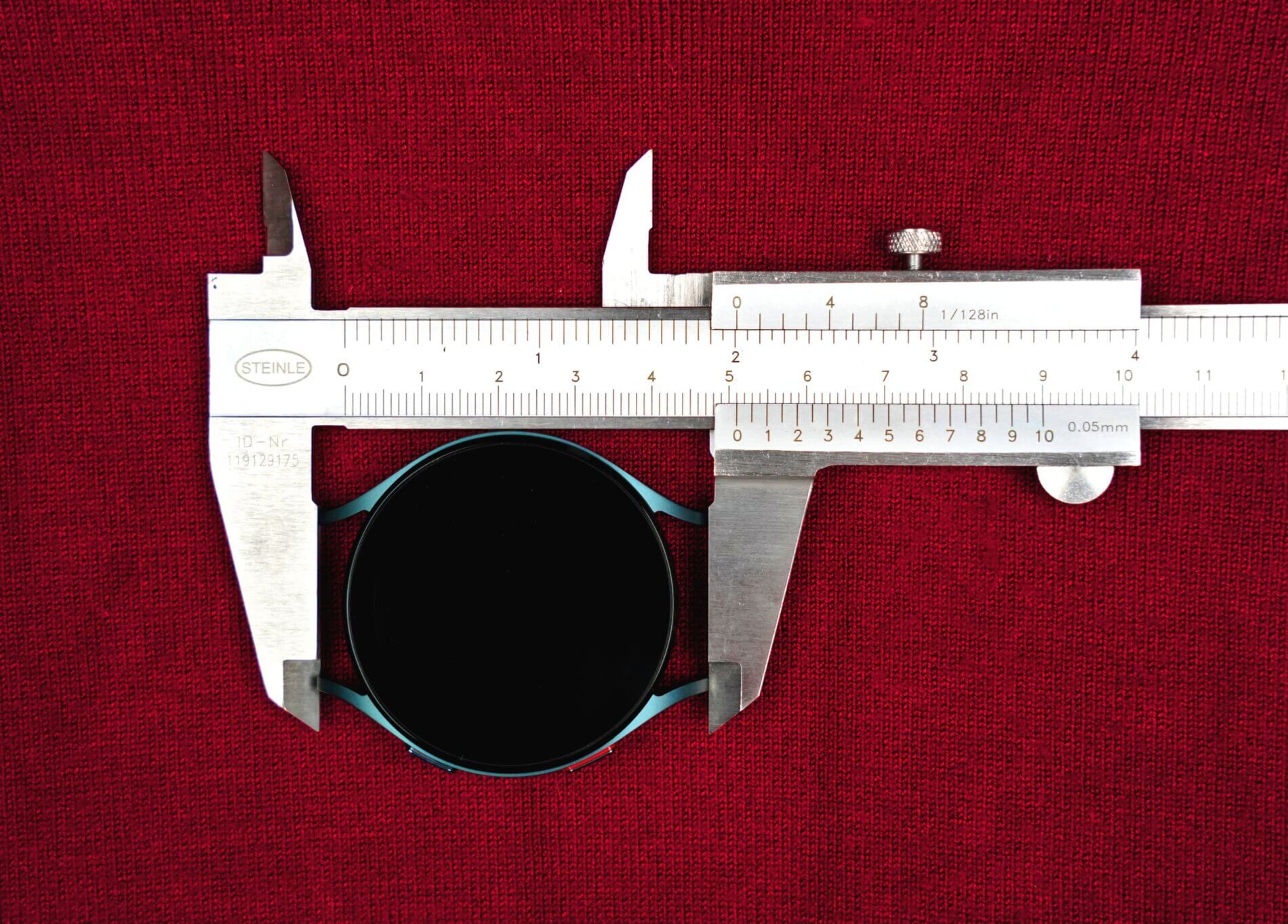
Measuring the lug to lug distance of a green 44mm Samsung Galaxy Watch4.
Photo: libre-software.net. License: CC BY-SA 4.0
The lug to lug distance of the 44mm Samsung Galaxy Watch4 is 2.01 inches (51.00 mm). Consider this model if your wrist has a width between 2.11 inches (53.7 mm) and 2.68 inches (69.0 mm).
What is the size of the Galaxy Watch4 display?
40mm Galaxy Watch4 display dimensions
The “Super AMOLED” display of the 40mm Watch4 measures 1.2 inches (30.48 mm), if you refer to the specifications. Placing the caliper on the display, I measured a diameter of 30.45 mm, which converts to 1.1988 inches – pretty close to the official 1.2 inches!

The 1.2 inch display of the 40mm Galaxy Watch4 is surrounded by fairly large bezels.
Photo: libre-software.net. License: CC BY-SA 4.0
40mm Galaxy Watch4: Bezel Thickness
The bezel of the 40mm Galaxy Watch4 is impractical to measure precisely. I would say that it is about .13 inch (3.35 mm) wide on each side – definitely larger than on the Apple Watch Series 7.
44mm Galaxy Watch4 display dimensions

The 44mm Galaxy Watch4 shares its 1.4 inch display with the 46mm “classic” version. Note the relatively wide bezel.
Photo: libre-software.net. License: CC BY-SA 4.0
Measuring the round display of the 44mm model, I found it has a diameter of 35.45 mm, which converts to 1,3957 inches. However, it is quite difficult to measure precisely without better instruments. I assume that the display must be exactly 1.4 inches wide, as stated in the specifications.
Is the Galaxy Watch4 a good smartwatch for women?
Admitting that there is such thing, the answer is yes: the Samsung Galaxy Watch4 is definitely one of the best smartwatches for women. The “Pink Gold” variant obviously targets women.

The Samsung Galaxy Watch4 (40mm Pink Gold in the picture) is one of the best smartwatches for women.
Photo: libre-software.net. License: CC BY-SA 4.0
The “Silver”-colored model, which is almost white, can also be seen as an excellent smartwatch for women. The black Galaxy Watch4 has a unisex positioning and targets both men and women.
Which Samsung smartwatch size fits my wrist size?
Depending your wrist size, here is a table to help you find the right Samsung smartwatch size.
Without measuring your wrist
| Wrist size (circumference) | Watch4 model |
|---|---|
| Very small under 14 cm | 5.5 in. | – |
| Small to medium 14 – 17 cm | 5.5 – 7.1 in. | 40mm |
| Standard 18 – 21 cm | 7.1 – 8.3 in. | 40mm or 44mm |
| Large 21 – 23 cm | 8.3 – 9.1 in. | 44mm |
| Extra large 23 cm | 9.1 in. and more | 44mm (or 46mm classic) |
- Samsung official website, Compare our watches, retrieved October 6, 2021
- Samsung official website, Galaxy Watch4 Specifications, retrieved October 6, 2021
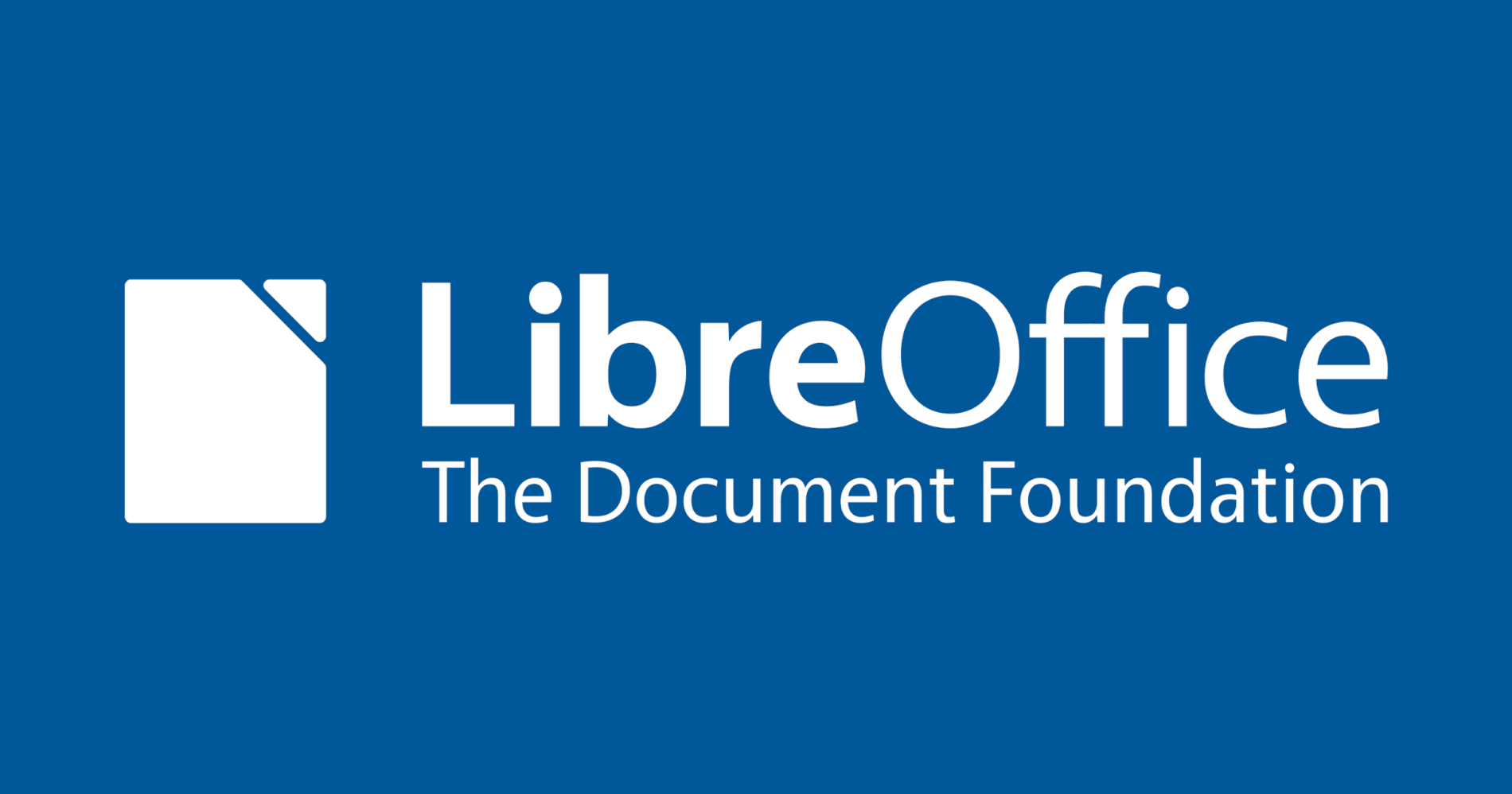

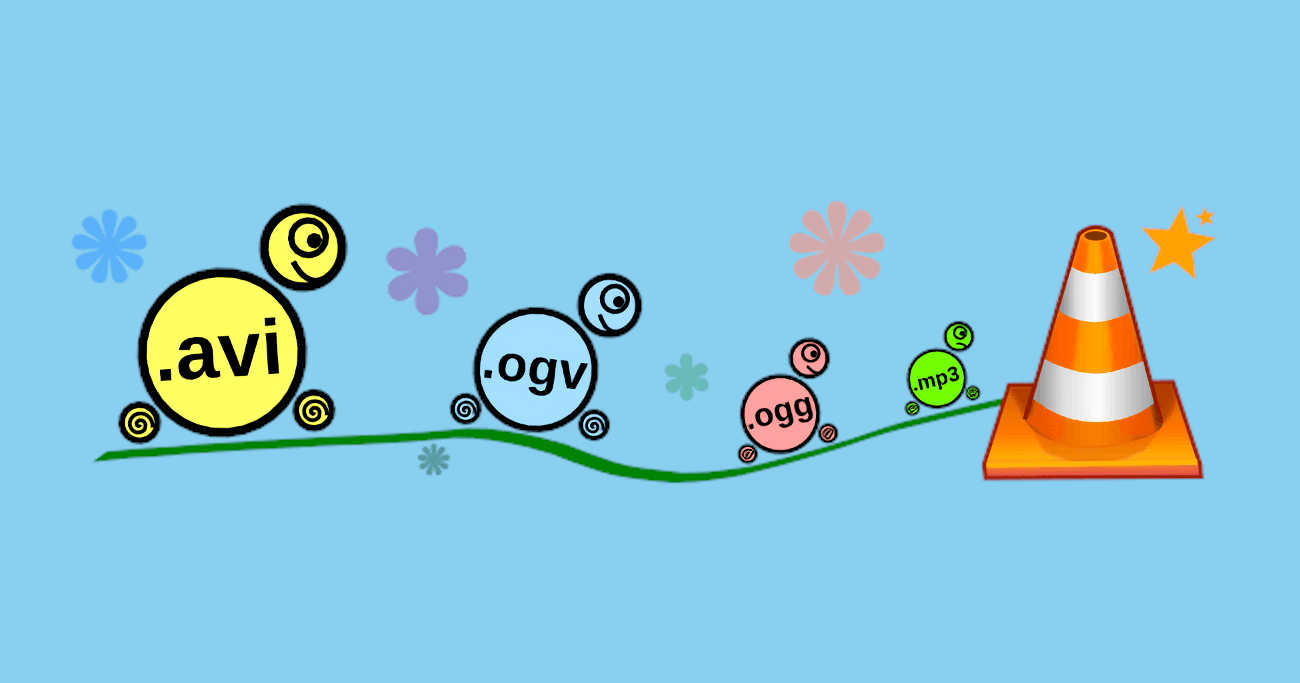
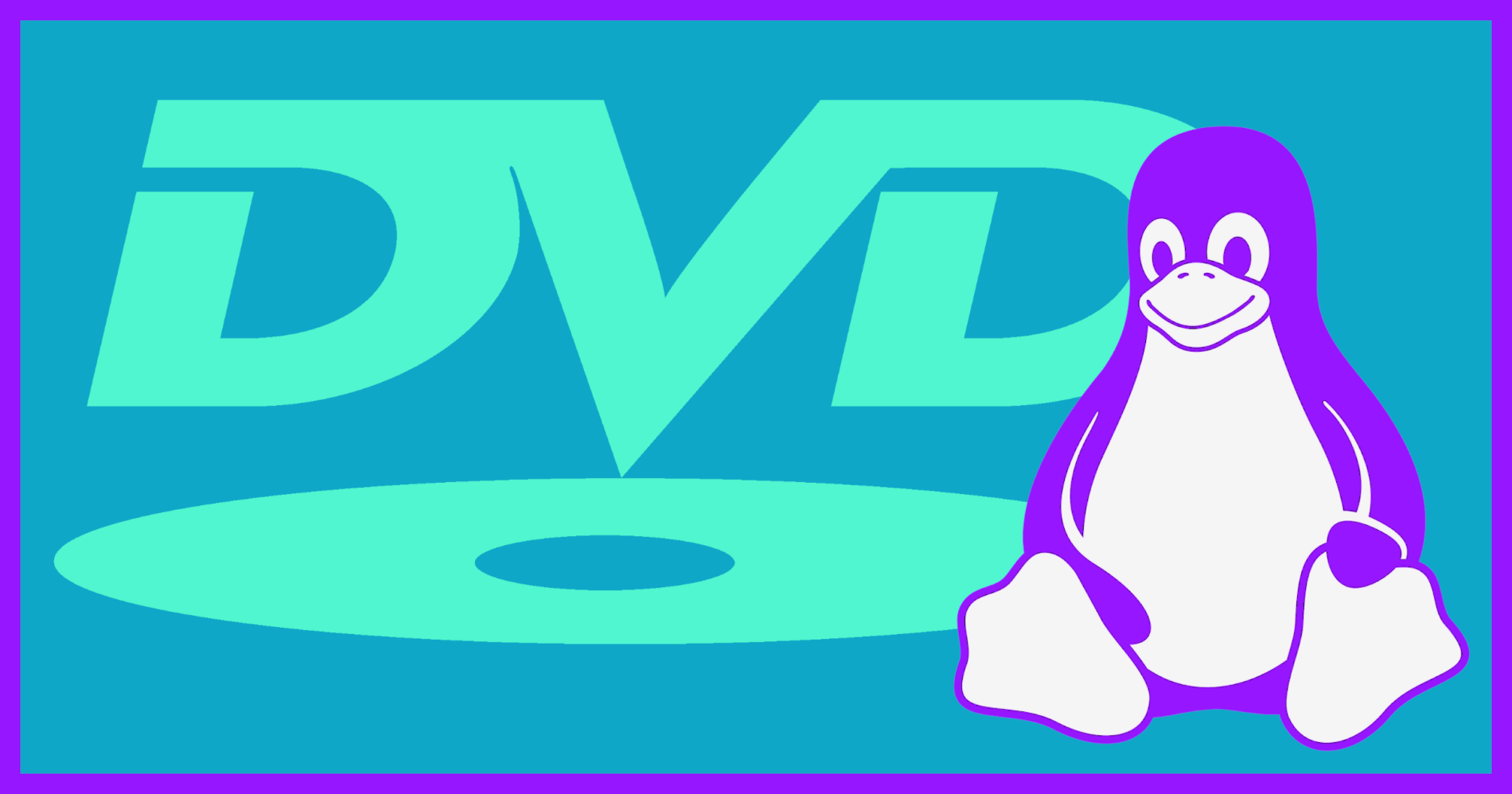

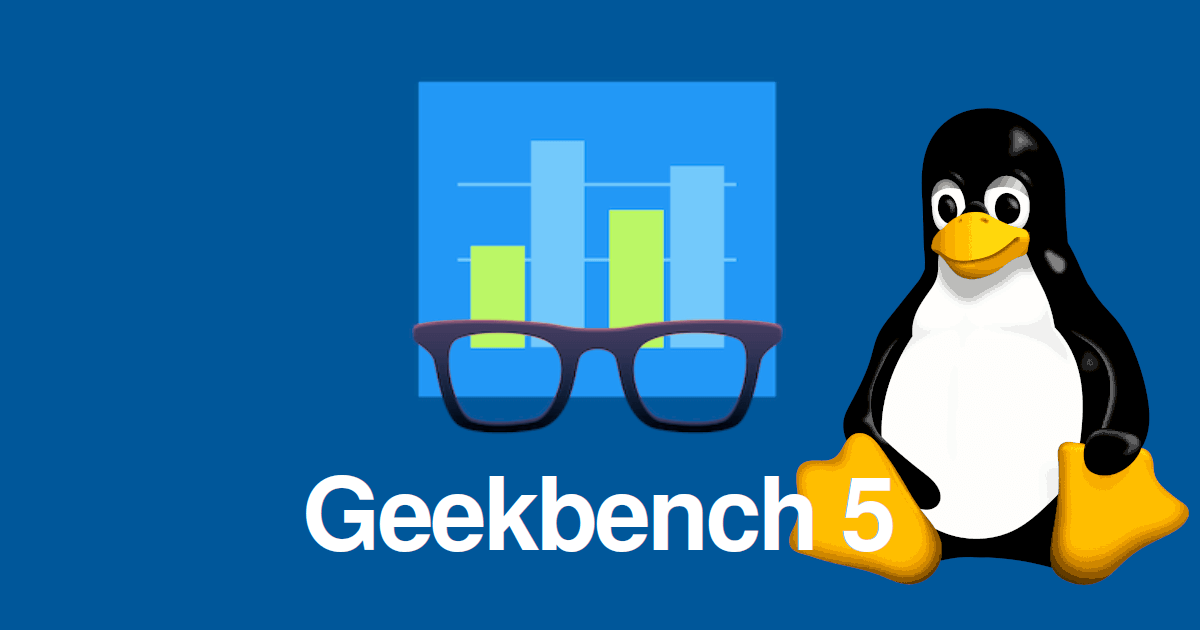
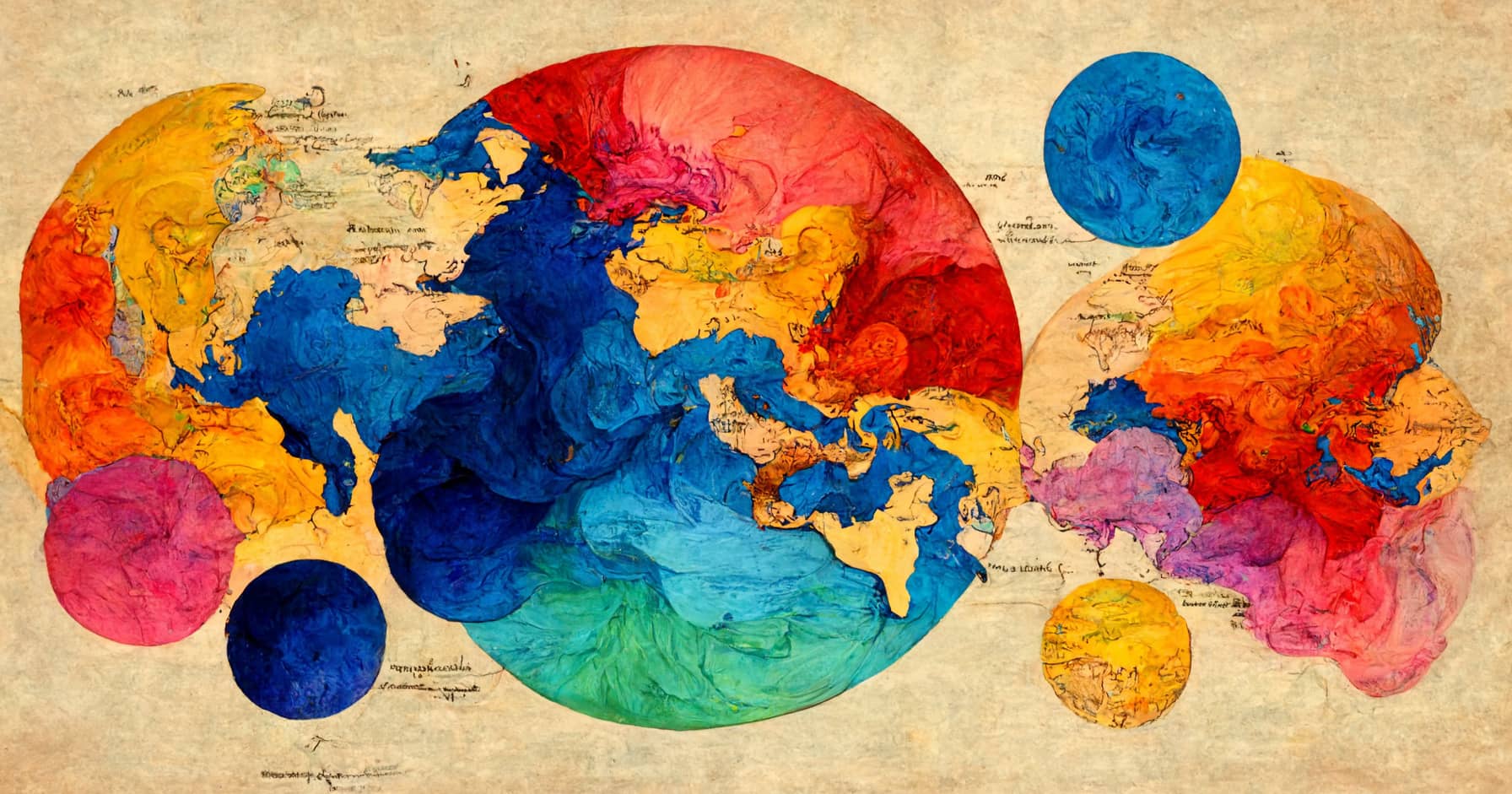
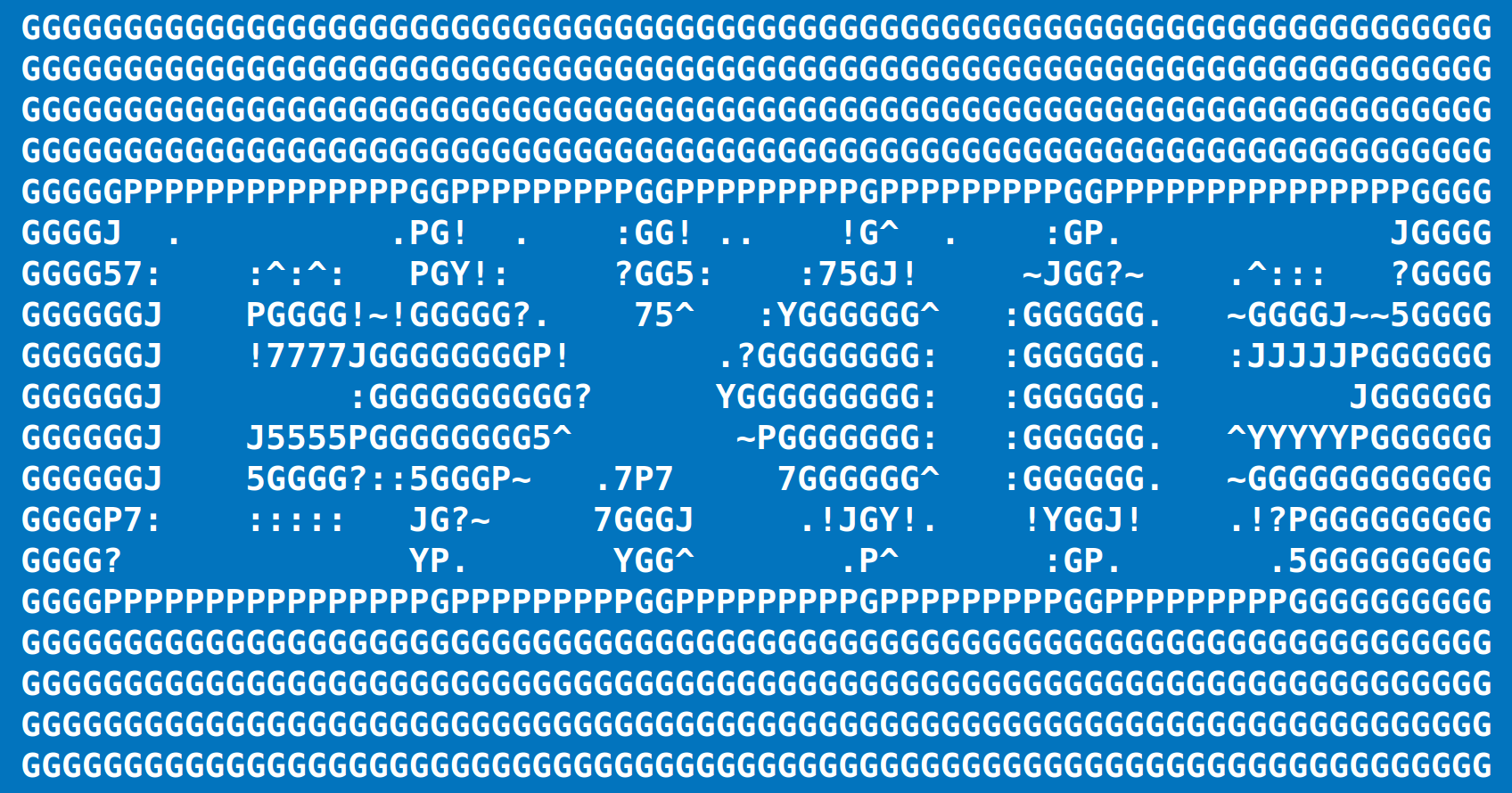
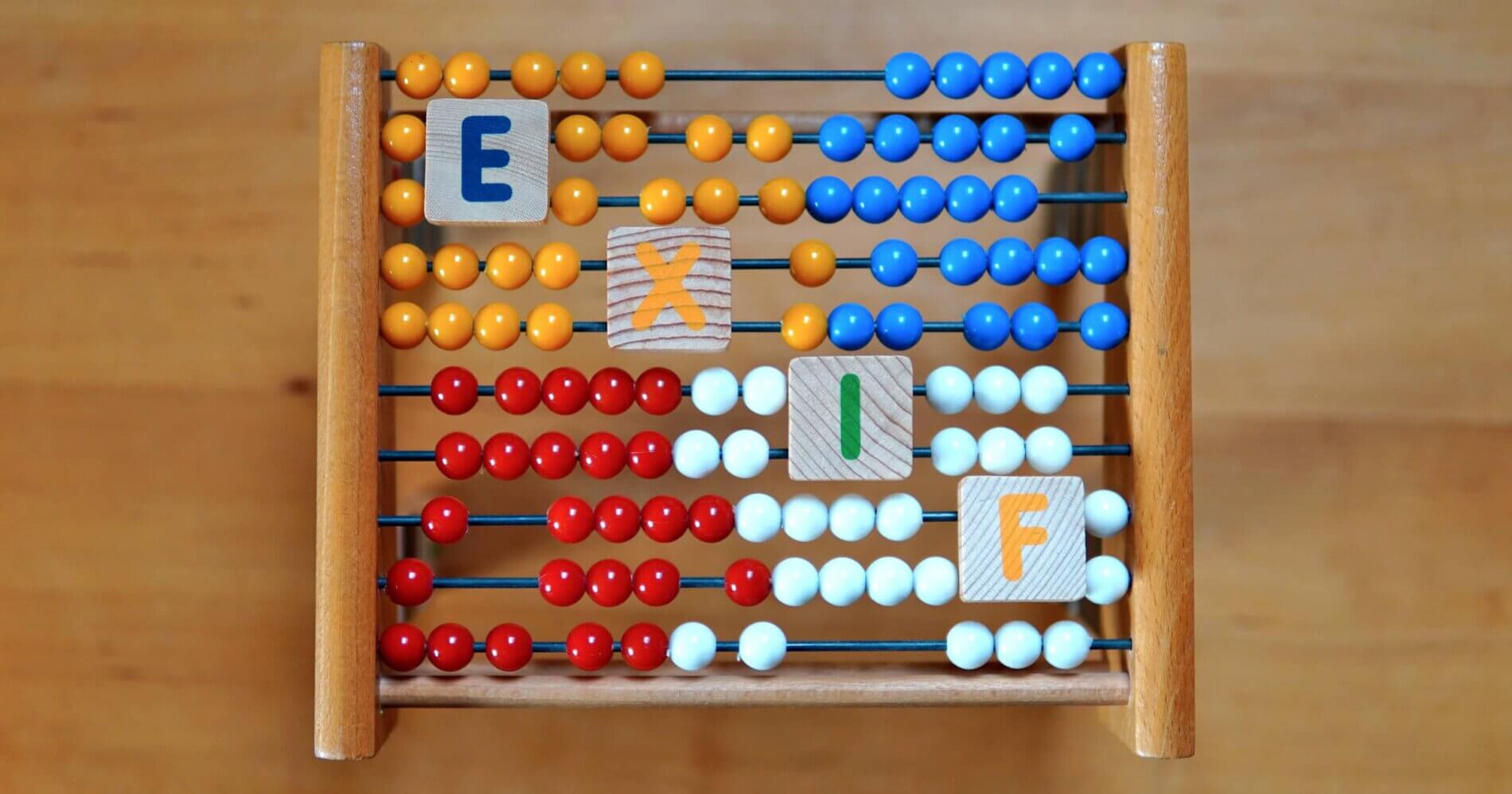


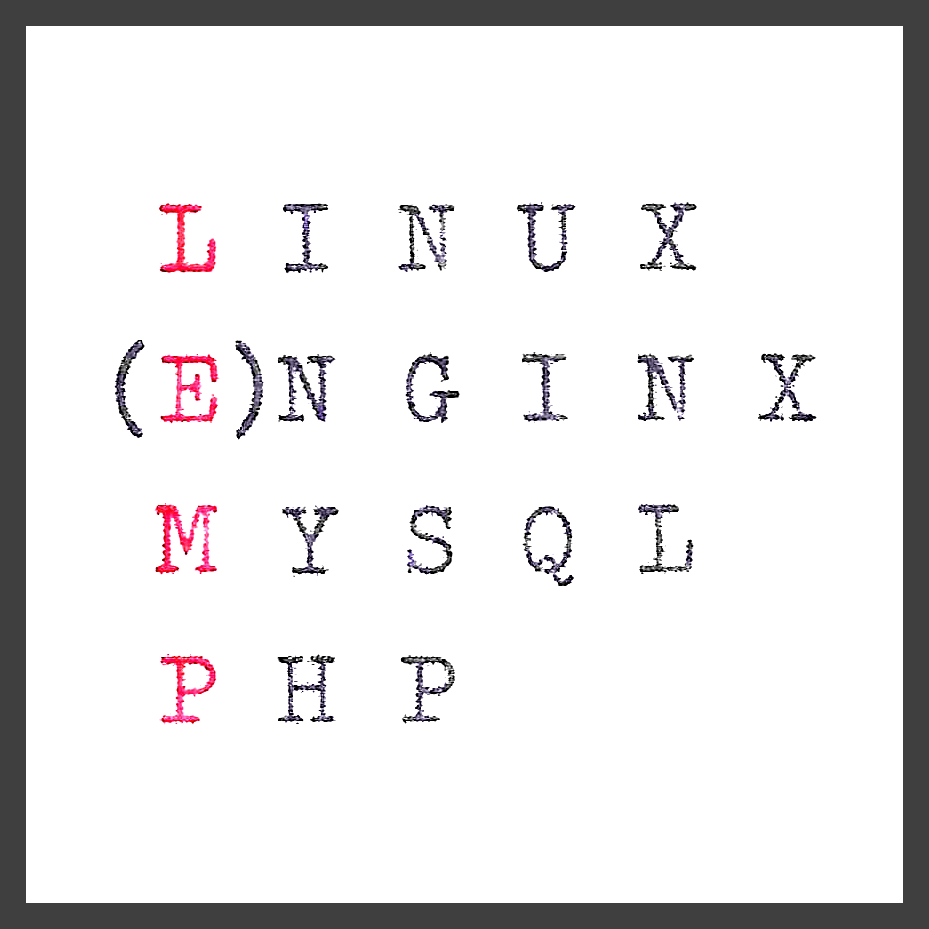
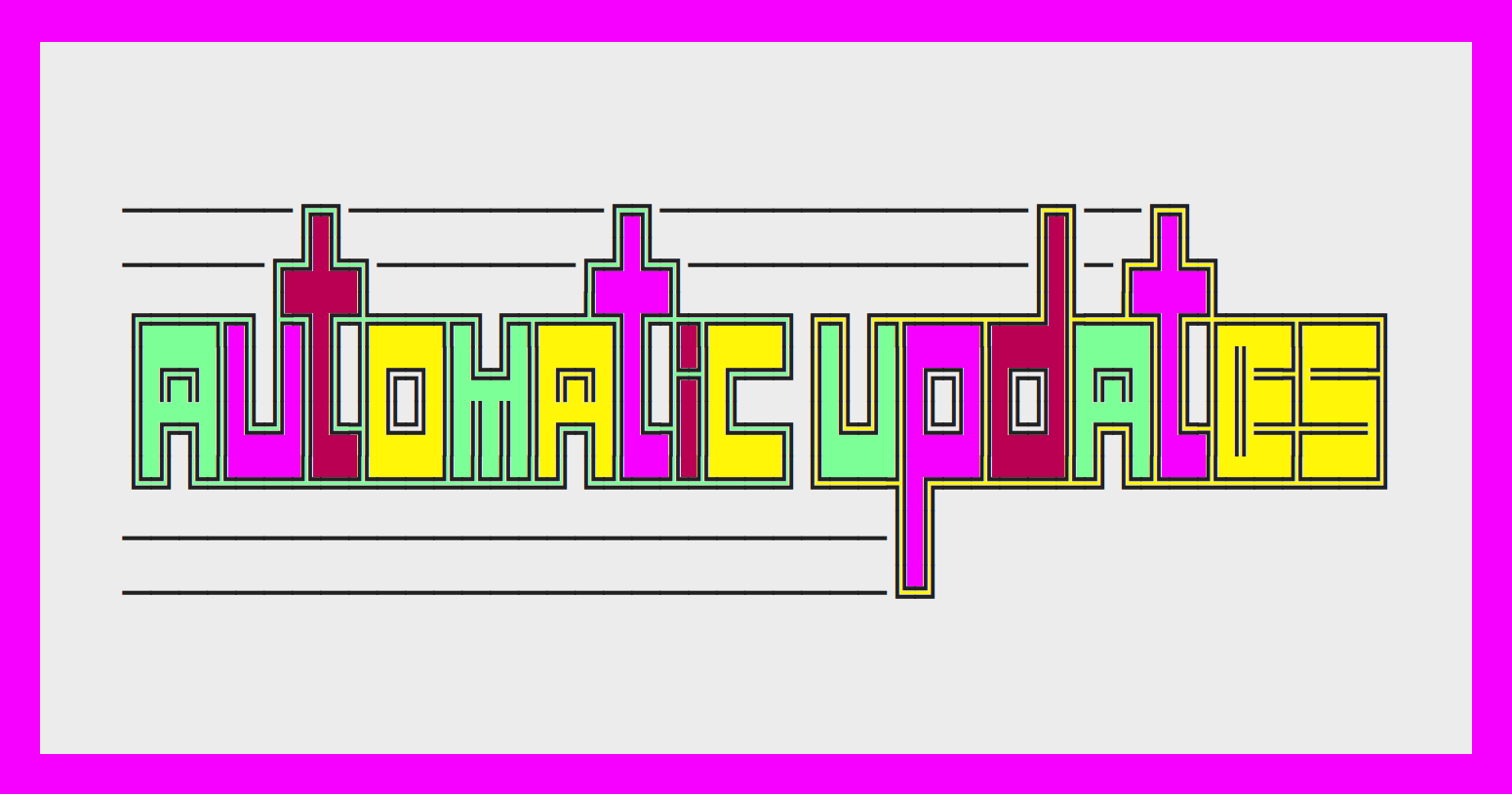
4 thoughts on “How to install a LEMP stack on Ubuntu Server 20.04, 22.04 or 24.04”
Hi Eva…
Thanks for this complete tutorial, it is really very helpful for the community. But, for those who don’t want to bother installing the LEMP stack one by one, you can use the auto installer tools.
For this, I usually use the LEMPer Stack, it might be useful for auto-installing the LEMP stack and at the same time managing a vps/cloud server for hosting PHP websites without the need for cpanel 🙂
LEMPer Stack
This tool is free and open source, you can contribute to its development via the Github repo => https://github.com/joglomedia/LEMPer
Looking forward to your feedback/review..
🙏🏻🤗
MySQL might takeover MariaDB in the near future for at least like WordPress servers, unless Maria gets a lot more money/team size.
See the SlickStack readme https://github.com/littlebizzy/slickstack
However interesting seems Ubuntu 20.04 is now supporting both of them.
Hi, this question is answered in this article, have a look here:
2.4 Test Nginx
Short answer: for basic tasks, use
service.On some blogs, I see
sudo service mysql startfor starting mariadb server whereas on other sites I see the command assudo systemctl start mariadb.service.I want to know what’s the difference and which works correctly on Ubuntu 18.04?
Comments are closed.